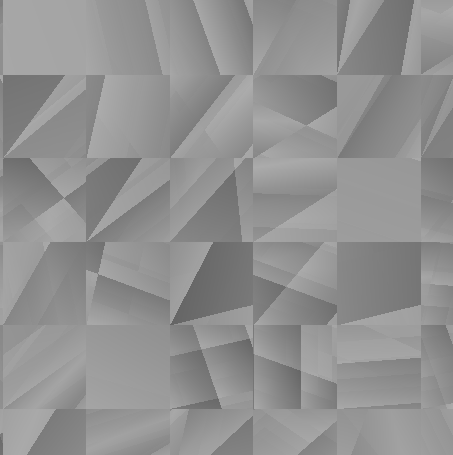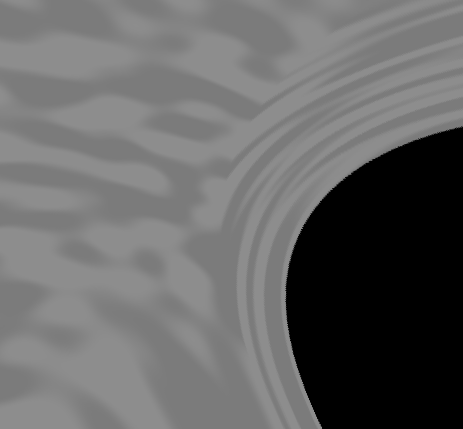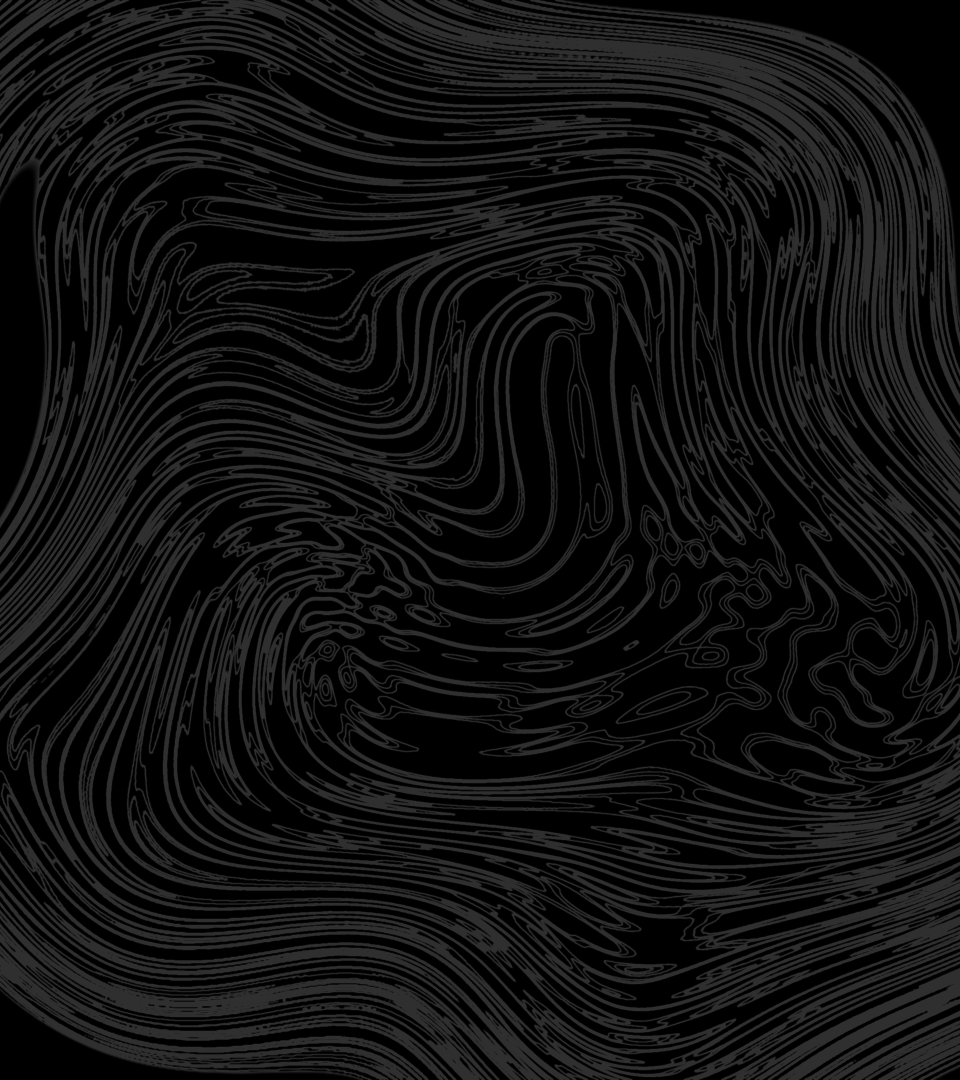I originally set out to replicate a topographic-like design for landscapes and maps, but playing with it further I came up with some cool visuals that could serve as overlays, maps, or backgrounds. I thought I should share these as presets and some insight on how to tweak them to make different and more interesting visuals. You can download the three presets as a .rar here.
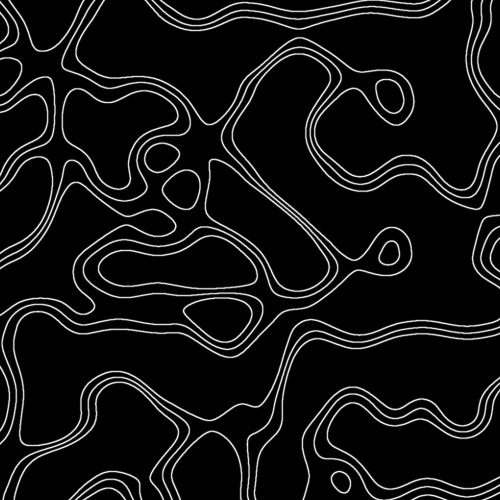
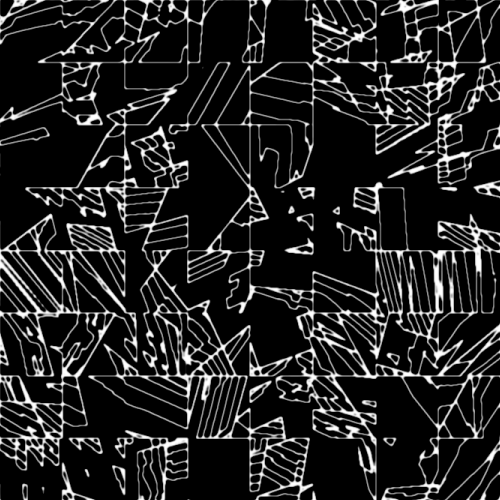
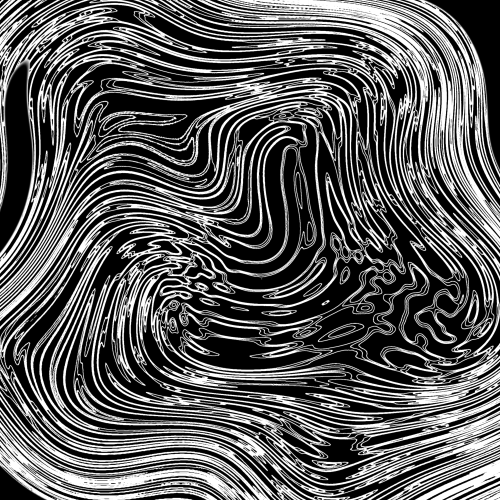
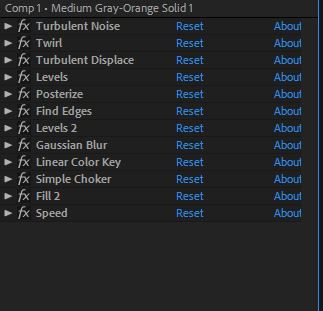
It might seem like a lot of effects thrown on a layer (because it is), but the idea behind it is very straightforward. I’m using Turbulent Noise to generate a pattern with low contrast, which can be animated with the Evolution and Offset Turbulence parameters.
Levels, Posterize, and Find Edges are to raise contrast, step the brightness to a low number of levels, then turn it into an outline. The rest of the effects are for sharpening, thickening, and keying out the white background. Simple Choker is there to adjust the thickness of the lines.
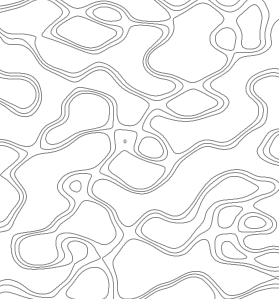
There are a lot of options for tweaking the visuals. Layer Width and Height, Scale Width and Height under Turbulent Noise > Transform, and a variety of effects under the Distort effect panel. In sly_topomap3, I used Twirl and Turbulent Displace, which can also be animated for unique movement.
These visuals rely on a low contrast Turbulent Noise. You can adjust the Fractal Type and Noise Type to create an incredible range of visuals, but the Contrast and Brightness parameters need to be adjusted to have low contrast as seen below.